AutoFX PhotoGraphic Edges
Review by Jennifer Apple
(Get special pricing, bundles, and free demos at the AutoFX site.)
November/December AutoFX 30% Discount: AutoFX is offering a solid 30% discount. This discount is across their entire line of products and even includes specials on their super bundle deals and video training. Simply enter in Coupon Code 55525 during check-out at the AutoFX website and the 30% discount will be applied.
A few years ago I was in charge of putting together a monthly film magazine and I was constantly looking for ways to make the pages look more visually appealing. Photo/Graphic Edges came to the rescue! I could select a frame or edge, make a couple of quick tweaks, and suddenly I had a highly stylized photo to drop into the layout.
 Now at version 6, Photo/Graphic Edges includes new features and effects, including SmartLayers, Visual Layer Presets, Brush Effects, Unlimited Undo and new creative content. You can install Photo/Graphic Edges as a Photoshop plug-in for versions 4 through CS, or as a stand-alone application. The package costs $179 and comes with the following on 3 CDs:
Now at version 6, Photo/Graphic Edges includes new features and effects, including SmartLayers, Visual Layer Presets, Brush Effects, Unlimited Undo and new creative content. You can install Photo/Graphic Edges as a Photoshop plug-in for versions 4 through CS, or as a stand-alone application. The package costs $179 and comes with the following on 3 CDs:
- 10,000 Edges
- 1,000 Matte Textures
- 175 Frames
- 230 Effect Brushes
- 210 Light Tiles
- Over 300 professional presets for instant solutions
To show the various effects of Photo/Graphic Edges I've used just one single image. This will make it easier to see just how much the mood and feeling of a photo can be changed by incorporating different edges and frames.
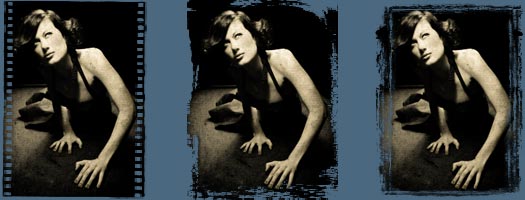
History Palette & Pre-sets
Photo/Graphic Edges lets you save configurations as pre-sets so that you can apply them to other photos. There's also a History Palette that shows you what you've recently called up. So if down the line I feel I should have stayed with the "mysterious" film strip after all, I can easily go back and select it using the History Palette.
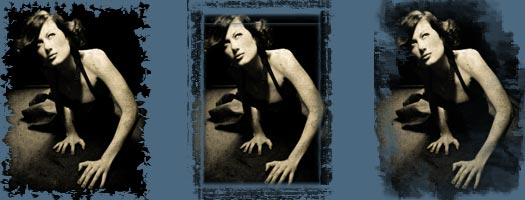
Intuitive User Interface
Photo/Graphic Edges features a common user interface design so that learning how to use one effect helps you understand how to use the others. The program is built around SmartLayers technology. Everything is dynamic so when you click on a layer all the controls for that layer and effect are automatically loaded up for you to adjust. The layers palette lets you turn on, off, clone, move and add new layers.
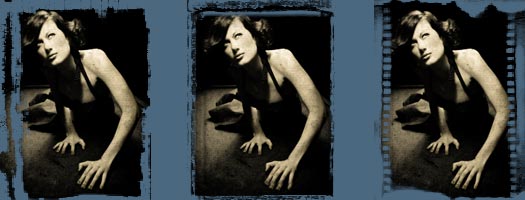
Non-destructive Imaging Architecture
PGE 6 uses a non-destructive dynamic imaging architecture, so you can undo, redo and adjust repeatedly and your original image is never changed until you save the file. You can combine effects together, transform and resize images over and over, and the quality never degrades. Photo/Graphic Edges also includes borders, bevels, and photo-realistic picture frames.
Online Help System
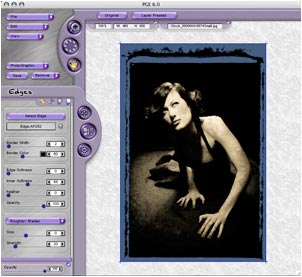 Hold your mouse over a control for a few seconds and a floating window appears that contains detailed instructions about the control.
Hold your mouse over a control for a few seconds and a floating window appears that contains detailed instructions about the control.
Brush-On Effects
Brush-On Effects allow you to interact with the effects to get exactly the look you are after.
Preview System
An adjustable preview feature has a 1600% marquee zoom capability with built-in panning support.
SmartLayers
SmartLayers enable you to combine different effects together in the same composition. New layer functionality also includes masking layers, photo layers for placing new photos onto layers in PGE 6, color correction layers for adjusting image colors and advanced layer functionality such as cloning, renaming, moving, deleting and adjusting opacity levels for each layer.
Save And Replay Your Settings
Save and Load your effect settings for instant replay. Presets are Resolution Independent. Save them while working on a large file and they apply the same to a smaller file or an even larger file and get the same results.
Memory Dots
Click a memory dot on the interface and PGE 6 remembers your current settings. You can explore with your design ideas and come back to where you were with a single click.
14 Artistic Effects For Photos
Here's a list of the Artistic Effects that are part of the package:
- Acid Edge - Brush on acid etched looks to your images and edges.
- Montage - Combine multiple edges and effects together in a single composition to form a montage effect.
- Ambient Brush - Lifts sections of the image up through patterned edges and shapes.
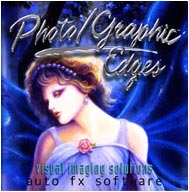 Photo Border - Add interesting borders around your image using border shapes and 3D depth tools.
Photo Border - Add interesting borders around your image using border shapes and 3D depth tools. - Burned Edge - Burn away parts of your image with this photo-realistic edge burning brush.
- Photo Tabs - Add photo tabs around your images using both traditional or modern styles combined with 3D depth effects.
- Distort Edge - Brush on distortion effects to the edges to customize the look and style of the effect.
- Putty Edges - Use Putty Edges to reshape and adjust the edges to better fit your images and needs.
- Edge Brush - Brush on natural media styled effects using any of the 230 brush effects included with PGE 6.
- Smudged Edge - Gives edges a smudged, softened appearance wherever the brush is applied.
- Edges - Over 10,000 edges that enhance images by giving them shape and dimension.
- Transfer - Simulates the traditional darkroom transferring the inks from an instamatic photo onto thin paper and then brushing on wrinkles.
- Frames - 175 Professionally created frames that can be wrapped around your images to create stunning results.
- Vignette - Soft gradient vignettes can be applied to shapes and thousands of different edge styles to give customized feathered images.
This is a great way to quickly produce outstanding photo edges, photo frames, and photo borders. But is it worth $179? Only if you plan on using it repeatedly. So if you don't need this kind of firepower, learning some simple Photoshop tricks will help you in the short term and save you some money. The point of this program is that it removes the time consuming trial-and-error part of designing multiple effects by delivering them to you almost completely ready to go.
(Get special pricing, bundles, and free demos at the AutoFX site.)
 Бичлэг
Бичлэг



