
02

03

Энэ brush-ыг таньд зориулж байна.
it is nice . ! .! .
Татах Холбоос : Designfruit
 Now at version 6, Photo/Graphic Edges includes new features and effects, including SmartLayers, Visual Layer Presets, Brush Effects, Unlimited Undo and new creative content. You can install Photo/Graphic Edges as a Photoshop plug-in for versions 4 through CS, or as a stand-alone application. The package costs $179 and comes with the following on 3 CDs:
Now at version 6, Photo/Graphic Edges includes new features and effects, including SmartLayers, Visual Layer Presets, Brush Effects, Unlimited Undo and new creative content. You can install Photo/Graphic Edges as a Photoshop plug-in for versions 4 through CS, or as a stand-alone application. The package costs $179 and comes with the following on 3 CDs:
To show the various effects of Photo/Graphic Edges I've used just one single image. This will make it easier to see just how much the mood and feeling of a photo can be changed by incorporating different edges and frames.
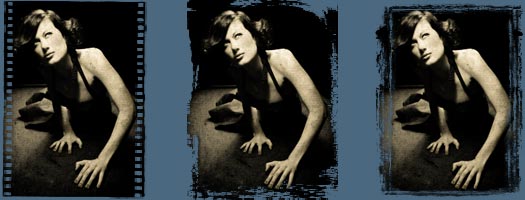
History Palette & Pre-sets
Photo/Graphic Edges lets you save configurations as pre-sets so that you can apply them to other photos. There's also a History Palette that shows you what you've recently called up. So if down the line I feel I should have stayed with the "mysterious" film strip after all, I can easily go back and select it using the History Palette.
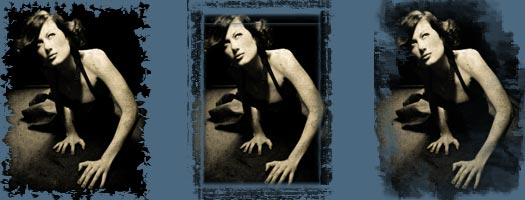
Intuitive User Interface
Photo/Graphic Edges features a common user interface design so that learning how to use one effect helps you understand how to use the others. The program is built around SmartLayers technology. Everything is dynamic so when you click on a layer all the controls for that layer and effect are automatically loaded up for you to adjust. The layers palette lets you turn on, off, clone, move and add new layers.
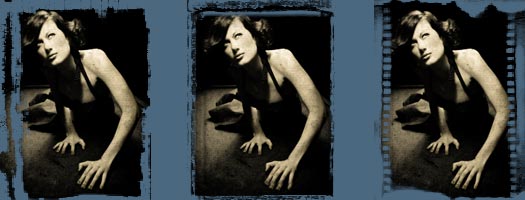
Non-destructive Imaging Architecture
PGE 6 uses a non-destructive dynamic imaging architecture, so you can undo, redo and adjust repeatedly and your original image is never changed until you save the file. You can combine effects together, transform and resize images over and over, and the quality never degrades. Photo/Graphic Edges also includes borders, bevels, and photo-realistic picture frames.
Online Help System
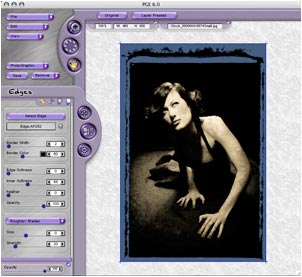 Hold your mouse over a control for a few seconds and a floating window appears that contains detailed instructions about the control.
Hold your mouse over a control for a few seconds and a floating window appears that contains detailed instructions about the control.
Brush-On Effects
Brush-On Effects allow you to interact with the effects to get exactly the look you are after.
Preview System
An adjustable preview feature has a 1600% marquee zoom capability with built-in panning support.
SmartLayers
SmartLayers enable you to combine different effects together in the same composition. New layer functionality also includes masking layers, photo layers for placing new photos onto layers in PGE 6, color correction layers for adjusting image colors and advanced layer functionality such as cloning, renaming, moving, deleting and adjusting opacity levels for each layer.
Save And Replay Your Settings
Save and Load your effect settings for instant replay. Presets are Resolution Independent. Save them while working on a large file and they apply the same to a smaller file or an even larger file and get the same results.
Memory Dots
Click a memory dot on the interface and PGE 6 remembers your current settings. You can explore with your design ideas and come back to where you were with a single click.
14 Artistic Effects For Photos
Here's a list of the Artistic Effects that are part of the package:
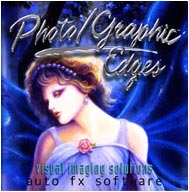 Photo Border - Add interesting borders around your image using border shapes and 3D depth tools.
Photo Border - Add interesting borders around your image using border shapes and 3D depth tools. 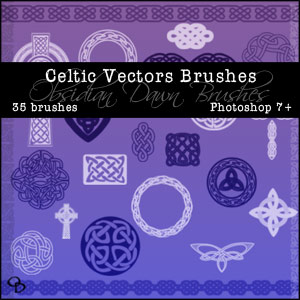 I’ve been meaning to do a set like this for-ev-er. I LOVE celtic designs, and have a ton of celtic jewelry, but for some reason kept putting off making this set. Well, no longer! In fact, I’ve still got enough ideas for a second set relatively soon, if this one goes over well.
I’ve been meaning to do a set like this for-ev-er. I LOVE celtic designs, and have a ton of celtic jewelry, but for some reason kept putting off making this set. Well, no longer! In fact, I’ve still got enough ideas for a second set relatively soon, if this one goes over well.
This Photoshop brush set is made up of 35 celtic knotwork designs. Some circular, some square, some solid, some outlines... and a few celtic crosses in there, as well.
Go now and download Celtic Vectors Photoshop Brushes.
Random Brushes Tip:
The transform selection tool is your friend. Ever had trouble getting your selection JUST right, and had to start back over again from scratch? Well, you don’t have to!
To see what I mean, try to perfectly select around a box in an image. Unless you’re really careful, you may not get it just right the first time. So choose Select > Transform Selection from the menu, and you can now expand or contract that selection to your heart’s content. You can even zoom in so that you can get it JUST right before choosing Select > Transform Selection and do it that way.
And that doesn’t just apply to boxes. You can go from a free transform (which is how it starts out) into any other kind of transform that you want by choosing Edit > Transform > *****. That even includes distort and warp!
It’s hard to explain the all of the kinds of situations where this may be useful, but I’ve found it very useful numerous times. So keep it in mind for that day that you too may need it! Stephanie from Obsidian Dawn sends this in: "Hey there! Just a quick note to let you all know that I have a new brush set out. It's rose petals, and you can find it here: Obsidian Dawn. Thanks :)"
Stephanie from Obsidian Dawn sends this in: "Hey there! Just a quick note to let you all know that I have a new brush set out. It's rose petals, and you can find it here: Obsidian Dawn. Thanks :)"|
|
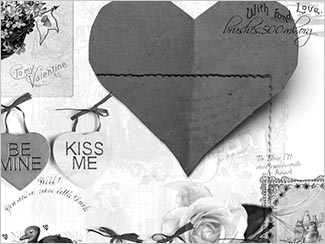 The inspired and inspiring Kirsty of 500ml Brushes has done it again - creating another exclusive brush set for us. This time our brush Diva has come up with a magnificent collection of love symbols and romantic gestures.
The inspired and inspiring Kirsty of 500ml Brushes has done it again - creating another exclusive brush set for us. This time our brush Diva has come up with a magnificent collection of love symbols and romantic gestures.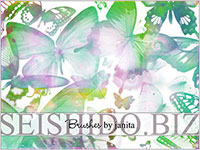 This is a very sweet package of Janita's very best work and features 50 stunning Photoshop brush creations, 50 magnificent textures, a 30-day site membership card, a free ThinkBrushy lapel button, and lots of brushy love from the brush angel herself.
This is a very sweet package of Janita's very best work and features 50 stunning Photoshop brush creations, 50 magnificent textures, a 30-day site membership card, a free ThinkBrushy lapel button, and lots of brushy love from the brush angel herself.  Why would you need Photoshop brushes in high resolution? If you print something at 200 or 300 dpi then you'll need graphics that can be sized accordingly, and that's where high resolution brushes excel. They were meant to be used in documents where the size would be much more substantial than just a web page element or a simple background. So download some of these exquisite free brushes and create something stunning in high res right now!
Why would you need Photoshop brushes in high resolution? If you print something at 200 or 300 dpi then you'll need graphics that can be sized accordingly, and that's where high resolution brushes excel. They were meant to be used in documents where the size would be much more substantial than just a web page element or a simple background. So download some of these exquisite free brushes and create something stunning in high res right now! Seishido offers a beautiful collection of Photoshop brushes that is not to be overlooked! All of Janita's brushes are tinged with an air of whimsy, from her beautifully detailed Angelic set, featuring delicate feathers, gossamer wings and dreamy clouds, to her sweetly festive Seasonal set. Janita was kind enough to let us in on a few of her own favorite sets, and the following are free Photoshop brush previews that she offers exclusively to our site.
Seishido offers a beautiful collection of Photoshop brushes that is not to be overlooked! All of Janita's brushes are tinged with an air of whimsy, from her beautifully detailed Angelic set, featuring delicate feathers, gossamer wings and dreamy clouds, to her sweetly festive Seasonal set. Janita was kind enough to let us in on a few of her own favorite sets, and the following are free Photoshop brush previews that she offers exclusively to our site.Make sure to visit Janita's site Seishido — and don't forget to join her newsletter!
Easter Brushset Find Me: A special and brand new Easter set full of high resolution and hand drawn Easter egg brushes, in swirly and floral styles. And to make it even more seasonal there's also a cute bunny brush that has been attached in different sizes. The egg brushes have been made with another brushset, the floral elements are all doodled and this way the brushes look like eggs painted by kids, which can be used for borders, backgrounds, and other graphic needs. Just a lot of Easter bunny designs.
Brushset Pointed Out: This is one of those sets that everyone has a different use for. To me the brushes look like sea plants and faerie wings, but they can also be used as feathers, or just whatever would look cute with these brushes on.
Brushset Pussycat: These brushes are actually made of a scanned feather scarf but no one would ever guess it. Can be used for grungy designs as well as cloudy ones. Same thing as for the Pointed Out brushes, useful in all kinds of different ways, with just endless possibilities.